Easy Video Sync Fixer Help
1. Load video file
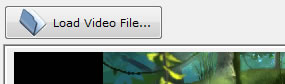
2. Set the delay time or stretch time
3. (Optional) Test fix one minute video
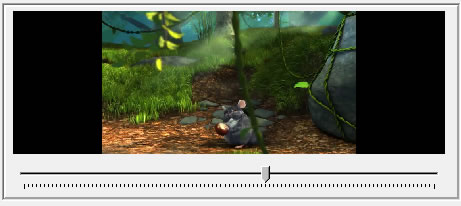
Drag the slider to set the start point and click <Test Fix> button. This function will create an one minute MPG video file to test the settings.
4. Click <Fix>button to fix video file that has audio out of sync
--------------------------------------------------------------------------
Any other problem, please feel free to email us
-------------------------------------------------------------------------
Easy Video Sync Fixer

|