VideoDetach Pro Help
1 Load video file
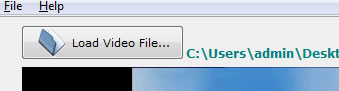
2. (Optional) Set the section to detach
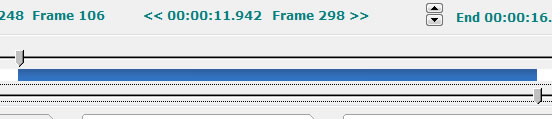
If you want to extract only a section of the source video file to images, audio or video, just drag the top slider to set the start point and drag the bottom slider to set the end point.
3. Set Output Options

4. Extracting
Click <Extract> button.
--------------------------------------------------------------------------
Any other problem, please feel free to email us
-------------------------------------------------------------------------
VideoDetach Pro

|