Burn Data DVD or CD
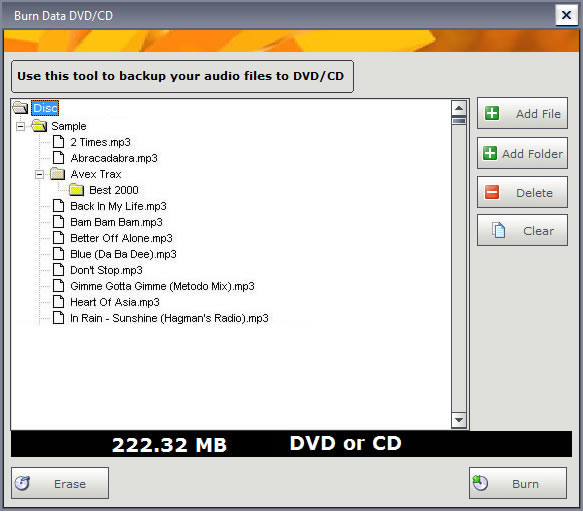
Use this tool to backup your audio files. The most typical usage of this tool is making a DVD/CD backup of MP3 files so that you can play it on your stand-alone MP3 player.
Click <Add File>, <Add Folder>, <Delete> and <Clear> button to add, delete and clear all files.
Click <Burn> button to begin burning audio CD. Click <Erase> button to erase the Rewritable CD/DVD media.
Music Editing Master

|