Rip Audio from Audio CD
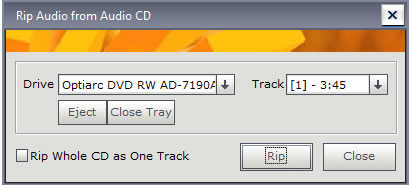
Click the <Rip Audio from Audio CD> button to open it.
1. Select the CD/DVD drive.
2. Select the audio track number.
3. Click <Rip> button.
Check the <Rip Whole CD as One Track> box to rip all tracks into one track.
After ripping, the audio will be loaded in the Wave View. You can edit and save them.
Music Editing Master

|